The api-ms-win-crt-runtime-I1-1-0.dll is missing when launching software
When you encounter the “api-ms-win-crt-runtime-l1-1-0.dll is missing” error message while launching software, it indicates that the required DLL file is not present on your system. Here are some steps you can take to address this issue:
- Install Windows Updates: Ensure that your Windows operating system is up to date. Microsoft often releases updates that include important system files, including DLLs. Go to the Windows Update settings and check for any pending updates. Install them and restart your computer before attempting to run the software again.
- Install Visual C++ Redistributable Package: The “api-ms-win-crt-runtime-l1-1-0.dll” file is part of the Microsoft Visual C++ Redistributable package. Download and install the appropriate version of the package that matches your system architecture 32-bit or 64-bit. You can obtain the redistributable package from the Microsoft website or other trusted sources. After installation, restart your computer and try launching the software again.
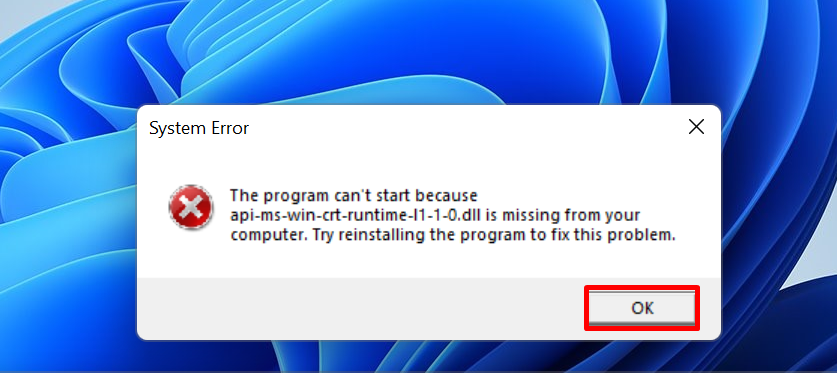
- Repair or Reinstall the Software: If the error is specific to a particular software application, try repairing or reinstalling it. Sometimes, during the installation process, the necessary DLL files are not properly registered. Uninstall the software through the Control Panel or the provided uninstaller and then reinstall it from the original source or installation media.
- Check for Compatibility Issues: Ensure that the software you are trying to run is compatible with your version of Windows. Check the software’s system requirements and verify if it is designed to work with your operating system. Incompatibility between software and the operating system can cause DLL errors and other issues. Contact the software developer or consult their documentation for compatibility information.
- Perform a System File Check: Run a system file check to verify the integrity of your system files, including DLLs. Open the Command Prompt as an administrator and run the command “sfc /scannow”. This process will scan your system for any corrupted or missing files and attempt to repair them. Restart your computer after the scan completes.
- Update Device Drivers: Outdated or incompatible device drivers can also cause DLL errors. Make sure your device drivers are up to date. Visit the manufacturer’s website for your hardware components, such as graphics cards, sound cards, or network adapters, and download the latest drivers. Install them and restart your computer api-ms-win-crt-runtime-l1-1-0.dll download.
- Seek Further Assistance: If the above steps do not resolve the issue, consider seeking further assistance. Contact the software developer’s support team for specific guidance related to their software. They may have additional troubleshooting steps or recommendations tailored to their application. You can also consult online forums or communities where other users may have encountered and resolved similar issues.
Remember to exercise caution when downloading DLL files from the internet. Only obtain them from trusted sources to avoid the risk of downloading malicious or incompatible files.
